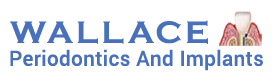You may pre-register with our office by downloading and filling out our Patient Registration Form. All forms must be printed out and brought with you to the office. The security and privacy of your personal data is one of our primary concerns and we have taken every precaution to protect it.
Please download Notice of Privacy Practices and Insurance Policy (If you are covered by dental insurance) to bring with you along with the Patient Registration Form.
- Download our Patient Registration Form
- Download our Notice of Privacy Practices
- Download our Insurance Policy
Technician Note
PC Users
Our online form uses the latest version of Adobe Acrobat Reader to conveniently submit the form from home or work. Please download the free plug-in from Adobe’s web site if it is not already installed on your system. It is important that you have at least version 9 of the plug-in to successfully use our online form.
Mac Users
You must open and submit the form in a Safari Browser with the latest Mac operating system. It is also important to have the latest version of Adobe Acrobat Reader on your computer in order to submit your form to our office correctly, please download the free plug-in from Adobe’s web site.